Atlassian’s Confluence has undeniably earned its place as a popular choice for knowledge management and team collaboration. However, considering an alternative to Confluence might be a wise move, especially when you factor in the importance of specific features, affordability, adaptability, collaboration, customization, efficiency, team communication, accessibility of information, and streamlining article creation and knowledge sharing. Depending on your team’s specific needs and budget, exploring these alternatives can offer significant benefits.
Maybe you’re a small startup seeking a more user-friendly and affordable option, or perhaps you’re a large organization looking for specialized features that cater to your unique workflows.
Atlassian Confluence: The Good and the Bad
Like any software, Confluence comes with its own set of strengths and weaknesses. Understanding these can help you determine whether it’s the right fit for your team or if exploring alternatives is the better route. Additionally, when considering alternatives, document management capabilities such as version control, content hierarchy, real-time collaboration, and tracking of page views and user searches should be evaluated for enhancing team collaboration and organizational efficiency.
Pros:
- Jira Integration: For teams already using Jira for project management, Confluence's seamless integration is a major advantage. It allows for smooth information flow and collaboration between development and other teams.
- Security: Confluence boasts robust security features and access controls, ensuring that your sensitive data remains protected. This is crucial for organizations dealing with confidential information.
- Automation: Streamline repetitive tasks and workflows with Confluence's automation capabilities. This can save your team valuable time and effort, boosting overall efficiency.
- Templates: Confluence offers a vast library of templates for various use cases, from meeting notes and project plans to product requirements and marketing strategies. These templates provide a helpful starting point and can save you time on formatting and structuring your documents.
Cons:
- Learning Curve: Confluence can be overwhelming for non-technical users due to its extensive features and functionalities. The interface might feel complex at first, requiring some time and effort to get acquainted with.
- Customer Service: Some users report difficulties with Confluence's customer support, experiencing slow response times or a lack of helpful solutions. This can be frustrating when encountering issues or needing assistance.
- Search Functionality: While Confluence offers search capabilities, it can become slow and cumbersome for large organizations with extensive amounts of data. This can hinder productivity when trying to locate specific information quickly.
Top 10 Confluence Alternatives: Exploring Your Options
Now that we’ve explored the pros and cons of Confluence, let’s delve into some of the top alternatives available in the market. Each platform offers unique features and caters to different needs, so take your time to find the one that aligns best with your team’s requirements and preferences. Each project management tool in the list combines task management and document sharing among other features, emphasizing the integration of these capabilities into a single app for enhanced collaboration and efficiency.
1. Slite: Simplicity and Collaboration at its Core
Slite is a user-friendly platform designed with knowledge sharing and collaboration in mind. And a perfect Confluence alternative. It’s ideal for small to medium-sized teams who value a clean interface and intuitive features, allowing them to focus on the content and collaboration rather than navigating a complex system. Slite’s emphasis on simplicity makes it easy for team members to get started and contribute without extensive training or technical expertise.

- Key Features:
- Simple Interface: Slite boasts a clean and uncluttered interface that is easy to navigate, even for users with limited technical experience. This ensures that team members can quickly find the information they need and contribute to the knowledge base without feeling overwhelmed.
- Real-time Editing: Collaborate seamlessly with your team members by editing documents simultaneously. See changes as they happen, fostering a more dynamic and interactive work environment.
- Document Organization: Organize your knowledge base efficiently using folders, tags, and other categorization tools. This helps maintain structure and ensures that information is readily accessible. Slite also has tonnes of templates and resources.
- Powerful Search Functionality: Quickly locate specific information within your knowledge base using Slite’s robust search engine. Save time and effort by finding the documents you need with just a few keywords.
- What’s Different: Slite sets itself apart by prioritizing simplicity and ease of use, establishing itself as a knowledge management platform that focuses on simplicity and user-friendliness. It avoids overwhelming users with complex features and instead focuses on providing a streamlined experience that facilitates efficient knowledge sharing and collaboration. This makes it a great choice for teams who value intuitiveness and want a platform that gets the job done without any unnecessary bells and whistles.
- Pricing: Slite offers a free plan with basic features, making it accessible for small teams or those who want to try out the platform before committing. Paid plans with additional functionality and increased storage start at $6.67 per user/month, offering a scalable solution for growing teams with evolving needs.
2. Nuclino: A Unified Workspace for Teams
Nuclino is more than just a knowledge base; it’s a unified workspace designed to bring your team’s notes, docs, and projects together in one central location. As a knowledge management tool, Nuclino excels in facilitating collaboration and knowledge sharing within a single platform, making it ideal for various teams and use cases. Whether you’re brainstorming ideas, managing projects, or documenting processes, Nuclino provides the tools and flexibility to adapt to your team’s specific workflow.

- Key Features:
- Real-time Collaboration: Work together with your team members in real time, seeing changes and edits as they happen. This fosters a more dynamic and collaborative environment, enabling teams to work together seamlessly on documents and projects.
- Drag-and-Drop Interface: Nuclino’s intuitive drag-and-drop interface makes it easy to organize your content and create visually appealing documents. Simply drag and drop elements to structure your pages and create a knowledge base that is both informative and engaging.
- Internal Linking: Connect related documents and information seamlessly using internal links. This creates a web of knowledge within your workspace, making it easy for team members to navigate and discover relevant content.
- Version History: Track changes and revisions made to your documents with Nuclino’s version history feature. This allows you to easily revert to previous versions if needed and provides transparency into the evolution of your content.
- What’s Different: Nuclino’s strength lies in its flexibility and adaptability. It’s not confined to being just a knowledge base but rather serves as a central hub for various types of content and projects. This makes it a valuable tool for teams who need a versatile platform to manage their work and collaborate effectively.
- Pricing: Similar to Slite, Nuclino offers a free plan with limited features, providing an accessible entry point for small teams or those wanting to explore the platform. For teams requiring more advanced features and storage, paid plans start at $5 per user/month, offering a scalable solution to accommodate growth and evolving needs.
3. Slab: Your Team's Knowledge Hub
Slab is a knowledge hub designed to empower teams with a centralized platform for their wiki, knowledge base, and project management needs. It's a comprehensive solution that goes beyond simple document storage and collaboration, providing tools to streamline workflows, track progress, and ensure everyone is on the same page. Slab is particularly well-suited for teams who value knowledge management and want to establish a single source of truth for their organization.

- Key Features:
- Powerful Search: Slab's powerful search engine enables you to quickly find the information you need within your knowledge base. With advanced search filters and options, you can easily locate specific documents, topics, or even content within documents.
- Content Organization: Organize your knowledge base effectively using Slab's intuitive content organization features. Create categories, subcategories, and tags to structure your information and make it easily accessible to your team.
- Integrations: Connect Slab with other tools your team uses, such as Slack, Google Drive, and GitHub. This streamlines workflows and ensures that information flows seamlessly between different platforms.
- Content Analytics: Gain insights into how your team interacts with the knowledge base using Slab's content analytics features. Track views, searches, and engagement to understand which content is most valuable and identify areas for improvement.
- What's Different: Slab distinguishes itself by focusing on knowledge management and team alignment. It goes beyond basic document collaboration and provides tools to ensure that knowledge is effectively captured, organized, and disseminated within your organization. This makes it an ideal choice for teams who want to build a strong knowledge-sharing culture and ensure everyone has access to the information they need to succeed.
- Pricing: Slab offers a free plan for small teams, providing a starting point to explore the platform and its core features. For teams requiring more advanced functionality and increased storage, paid plans start at $6.67 per user/month. This tiered pricing structure allows teams to choose the plan that best suits their needs and budget.
4. Archbee: Tailored for Software Teams with Project Management Features
Archbee is a knowledge base and documentation platform designed specifically for software teams. It goes beyond the capabilities of a generic knowledge base by providing features tailored to the needs of developers, product managers, and other technical roles. Archbee excels at creating and managing technical documentation, API references, and other software-related content.

- Key Features:
- API Documentation: Archbee simplifies the process of creating and maintaining API documentation. It offers tools for generating API references, interactive documentation, and code samples, making it easier for developers to understand and utilize your APIs.
- Code Snippets: Embed code snippets directly into your documentation, making it easier for developers to understand the context and implementation details. Archbee supports various programming languages and offers syntax highlighting for improved readability.
- Version Control: Track changes and manage different versions of your documentation with Archbee's built-in version control system. This ensures that you can easily revert to previous versions if needed and maintain a clear history of your documentation updates.
- Team Collaboration: Collaborate with your team on documentation projects using Archbee's collaborative editing features. Leave comments, suggest changes, and work together to ensure your documentation is accurate and up-to-date.
- What's Different: Archbee sets itself apart by catering specifically to the needs of software teams. Its features are designed to streamline the creation and management of technical documentation, making it an invaluable tool for software companies and development teams. While other platforms might offer generic knowledge base functionalities, Archbee provides specialized tools that address the unique challenges of documenting software projects.
- Pricing: Archbee's pricing starts at $25 per month, reflecting its focus on providing value for professional software teams. The pricing structure is based on the number of users and the level of functionality required, allowing teams to choose the plan that best aligns with their needs and budget.
5. Bloomfire: Engaging Your Team with Knowledge
Bloomfire is a knowledge engagement platform that goes beyond simply storing information. It focuses on fostering a culture of knowledge sharing and collaboration within your organization, empowering employees to find the information they need and connect with colleagues who have relevant expertise. Bloomfire is particularly well-suited for organizations looking to improve employee onboarding, training, and knowledge sharing across departments.

- Key Features:
- AI-powered Search: Bloomfire’s AI-powered search engine helps users find the information they need quickly and efficiently. The search function understands natural language and can even surface relevant content based on the user’s context and previous searches.
- Q&A Features: Bloomfire facilitates knowledge sharing through its Q&A features. Employees can ask questions and get answers from colleagues with relevant expertise, creating a collaborative environment where knowledge is readily shared and accessible.
- Content Organization: Organize your knowledge base using categories, tags, and other tools to ensure that information is easy to find and navigate. Bloomfire also allows you to create custom content types to suit your specific needs.
- Integrations: Connect Bloomfire with other tools your team uses, such as Slack, Salesforce, and Zendesk, to streamline workflows and ensure knowledge flows seamlessly across different platforms.
- What’s Different: Bloomfire’s emphasis on knowledge engagement sets it apart from other knowledge management platforms. It goes beyond simply providing a repository for information and actively encourages employees to contribute, share, and learn from each other. This focus on engagement can lead to a more collaborative and informed workforce, ultimately improving productivity and efficiency. Additionally, Bloomfire caters to sales and marketing teams with its knowledge engagement features, offering tools and integrations that support their unique needs.
- Pricing: Bloomfire’s pricing is customized based on the specific needs and size of your organization. Contact their sales team for a personalized quote and explore the options that best align with your requirements and budget.
6. You Need A Wiki (YNAW): Simple and Straightforward
You Need A Wiki (YNAW) lives up to its name by providing a simple and straightforward wiki platform for teams of all sizes. It's a no-frills solution that focuses on the essentials of knowledge sharing and collaboration, making it a great option for teams who value ease of use and affordability.

- Key Features:
- Easy Editing: YNAW makes it easy for anyone to edit and contribute to the wiki. The intuitive interface and WYSIWYG editor allow users to format text, add images, and create links without needing any technical expertise.
- Revision History: Track changes and revert to previous versions of your wiki pages with YNAW's revision history feature. This ensures that you can always access previous iterations of your content and maintain a clear record of updates.
- Access Controls: Manage who can view and edit your wiki content using YNAW's access control features. This allows you to keep sensitive information secure and ensure that only authorized users can make changes.
- File Attachments: Enhance your wiki pages by attaching relevant files, such as documents, images, and spreadsheets. This allows you to provide additional context and resources for your team.
- What's Different: YNAW distinguishes itself through its simplicity and affordability. It's a straightforward wiki platform that doesn't overwhelm users with complex features or a steep learning curve. This makes it a great choice for teams who need a basic wiki solution without the added cost and complexity of more comprehensive platforms.
- Pricing: YNAW offers a free plan with limited features, making it accessible for small teams or those starting with a wiki. Paid plans with additional functionality and increased storage start at $9 per month, providing a cost-effective solution for growing teams.
7. Papyrs: Flexibility and Customization
Papyrs is a flexible platform that can be used for wikis, knowledge bases, and intranets. Its customizable interface and features allow you to tailor the platform to your specific needs, making it a versatile choice for organizations of all sizes. Whether you need a simple wiki or a more complex knowledge management system, Papyrs provides the tools to create a solution that fits your requirements.

- Key Features:
- Customizable Interface: Papyrs allows you to customize the look and feel of your wiki or knowledge base to match your branding and preferences. This includes options for changing the color scheme, fonts, and layout of your pages.
- Content Organization: Organize your content effectively using Papyrs' flexible content organization features. Create categories, subcategories, and tags to structure your information and make it easy for users to find what they need.
- Access Control: Manage user permissions and control who can access and edit your content. Papyrs provides granular access control settings, allowing you to restrict access to sensitive information and ensure that only authorized users can make changes.
- Integrations: Integrate Papyrs with other tools and services your team uses, such as Slack, Google Drive, and Dropbox, to streamline workflows and centralize information.
- What's Different: Papyrs stands out for its flexibility and customization options. It's not a one-size-fits-all solution but rather a platform that can be adapted to suit your specific needs and preferences. This makes it a great choice for organizations with unique requirements or those who want to have more control over the look and feel of their knowledge management system.
- Pricing: Papyrs offers a free plan with basic features, allowing you to get started and explore the platform without any upfront costs. For teams needing more advanced features and increased storage, paid plans start at $4.99 per user/month, providing a scalable solution to accommodate your growing needs.
8. Tettra: Knowledge Management with Q&A Workflow
Tettra is an internal knowledge base that focuses on streamlining knowledge management through a Q&A workflow. It integrates with communication tools like Slack, allowing teams to easily capture, share, and access information without leaving their usual workflow. Tettra is a great option for teams looking to improve knowledge sharing, reduce repetitive questions, and ensure everyone has access to the information they need.

- Key Features:
- Q&A Workflow: Tettra's core functionality revolves around its Q&A workflow. Team members can ask questions directly within the platform or through integrated tools like Slack. Subject matter experts can then answer these questions, and the answers are stored within the knowledge base for future reference.
- Knowledge Management: Tettra provides tools for organizing and managing your knowledge base. You can categorize information, create tags, and use search to easily locate specific topics or answers.
- Integrations: Tettra integrates with various communication and productivity tools, including Slack, Google Drive, Microsoft Teams, and GitHub. This allows you to seamlessly capture knowledge and share information without switching between different platforms.
- Content Verification: Ensure the accuracy and relevance of your knowledge base with Tettra's content verification features. You can set up review cycles and assign subject matter experts to verify information, keeping your knowledge base up-to-date and reliable.
- What's Different: Tettra differentiates itself through its focus on the Q&A workflow and its integration with communication tools. This makes it easy for teams to capture knowledge organically as questions arise and ensure that answers are readily accessible to everyone. The emphasis on knowledge management and content verification also ensures that the information within the knowledge base remains accurate and reliable.
- Pricing: Tettra's pricing starts at $8.33 per user/month, reflecting its value as a comprehensive knowledge management solution. The pricing structure scales based on the number of users and the level of functionality required, allowing teams to choose the plan that best suits their needs and budget.
9. GitBook: Documentation for Developers and Beyond
GitBook is a documentation platform designed for building and sharing knowledge. While popular among open-source projects and developer communities, GitBook’s versatility makes it suitable for various use cases, including creating internal knowledge bases, product documentation, and educational resources. Compared to Google Docs, GitBook offers advanced collaborative editing features and seamless integration with Google Drive, making it a robust solution for a wide range of documentation needs beyond just software development.
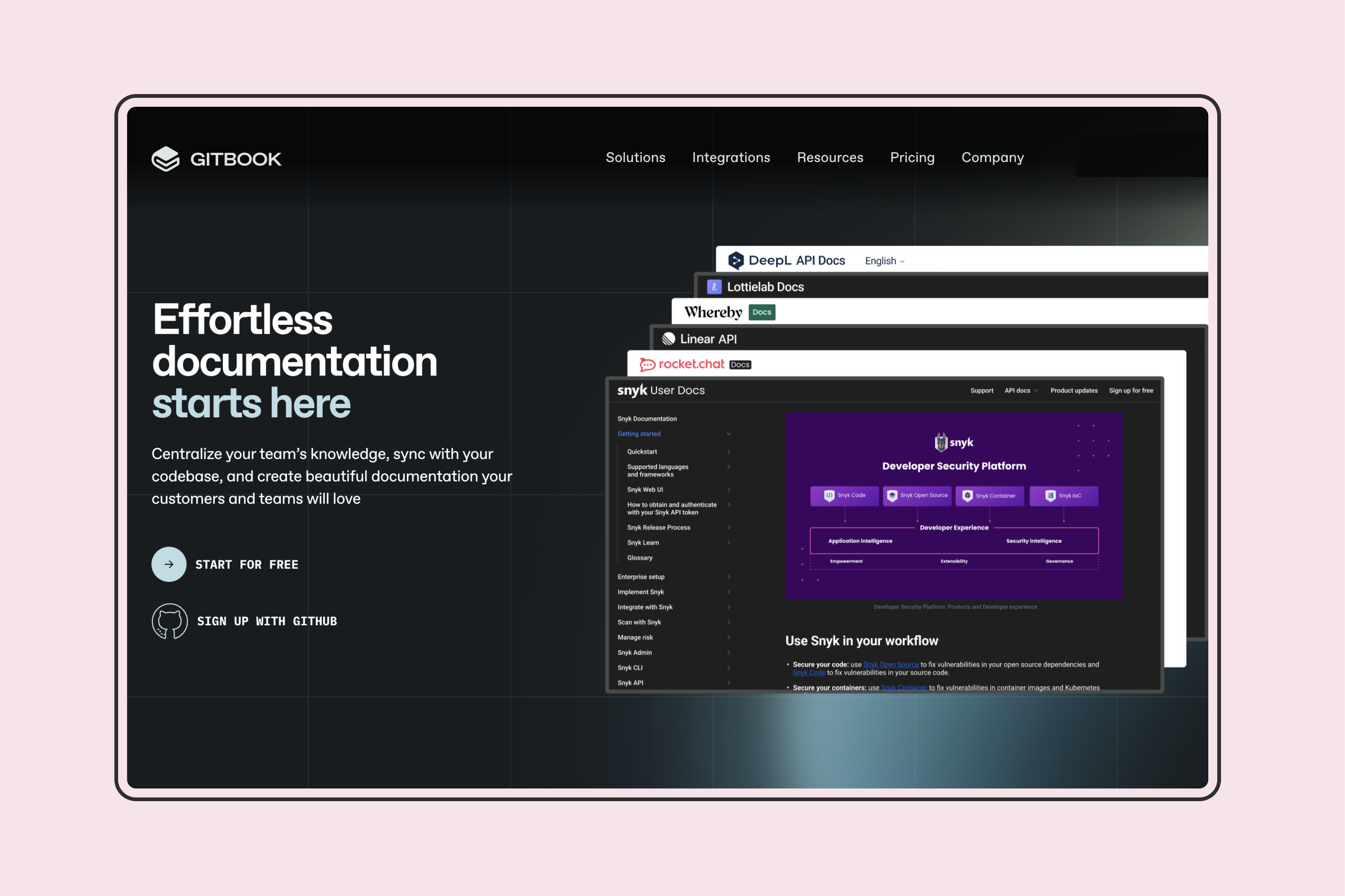
- Key Features:
- Version Control: GitBook leverages the power of Git for version control, allowing you to track changes, revert to previous versions, and collaborate on documentation projects with ease. This is particularly valuable for technical documentation where accuracy and version history are crucial.
- Collaboration Features: Work together with your team on documentation projects using GitBook’s collaboration features. Assign roles, leave comments, suggest edits, and manage contributions from multiple authors. The platform also supports the inclusion of code snippets in your documentation, enhancing the clarity and utility of technical guides.
- Publishing Tools: GitBook offers various publishing options, allowing you to share your documentation publicly or keep it private for internal use. You can also export your content in different formats, such as PDF and ebook, for offline access.
- API Documentation: Recognizing the importance of API documentation as a key feature, GitBook provides specialized tools for creating and managing it effectively. You can generate interactive API references, include code samples, and ensure your documentation remains in sync with your codebase.
- What’s Different: GitBook’s roots in the developer community make it a natural choice for technical documentation and open-source projects. However, its user-friendly interface and versatile features make it adaptable to various use cases beyond software development. Whether you’re creating internal knowledge bases, product documentation, or educational materials, GitBook provides the tools to build and share your knowledge effectively.
- Pricing: GitBook offers a free plan with basic features, making it accessible for individuals and small teams. For teams requiring more advanced features, collaboration tools, and increased storage, paid plans start at $6.40 per user/month. This tiered pricing structure caters to different needs and budgets, making GitBook a scalable solution for growing teams and projects.
10. Zoho Learn (Previously Zoho Wiki): Simple Wiki within the Zoho Ecosystem
Zoho Learn is part of the Zoho suite of productivity tools, offering a simple and straightforward wiki solution for teams already using Zoho’s ecosystem. It integrates seamlessly with other Zoho applications, making it a convenient option for managing and sharing knowledge within your organization.

- Key Features:
- WYSIWYG Editor: Zoho Wiki provides a user-friendly WYSIWYG editor, allowing users to easily format text, add images, and create links without needing to know HTML or other markup languages. This makes it easy for anyone to contribute to the wiki, regardless of their technical expertise.
- Access Control: Manage user permissions and control who can view and edit your wiki content. Zoho Wiki provides granular access control settings, allowing you to restrict access to sensitive information and ensure that only authorized users can make changes.
- Revision History: Track changes and revert to previous versions of your wiki pages with Zoho Wiki’s revision history feature. This allows you to maintain a clear record of updates and ensures that you can always access previous iterations of your content.
- Search Functionality: Quickly locate specific information within your wiki using Zoho Wiki’s search function. This helps users find the content they need efficiently and saves time searching through multiple pages.
- What’s Different: Zoho Wiki’s main differentiator is its integration with the Zoho suite of productivity tools. If your team is already using Zoho CRM, Zoho Projects, or other Zoho applications, Zoho Wiki provides a convenient way to manage and share knowledge within the same ecosystem. This integration can streamline workflows and ensure that information is readily accessible across different Zoho applications.
- Pricing: Zoho Wiki offers a free plan for small teams with basic needs. For teams requiring more advanced features, increased storage, and integration with other Zoho applications, paid plans start at $2.16 per user/month. This affordable pricing makes Zoho Wiki an attractive option for teams already invested in the Zoho ecosystem. With a variety of project management tools available, teams can choose the best solution to meet their specific needs and project requirements, ensuring efficient collaboration and organization.
Choosing the Best Confluence Alternatives
We've explored a whole bunch of Confluence alternatives, each with its own strengths and quirks. It's like a buffet of collaboration tools, and it's up to you to decide what flavors best suit your team's palate. There's no one-size-fits-all answer here, so don't stress about finding the "perfect" platform. Instead, think about what matters most to your team.
Are you a small, nimble crew who values simplicity and ease of use? Slite will be your jam. Need a flexible platform that can handle anything you throw at it? Nuclino or Papyrs could be your new best friend. For the software wizards out there, Archbee offers features tailored to your specific needs.
So, take your time, explore your options, and don't be afraid to try a few platforms before making a decision.

Ishaan Gupta is a writer at Slite. He doom scrolls for research and geeks out on all things creativity. Send him nice Substack articles to be on his good side.